


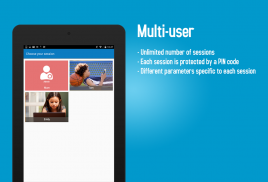
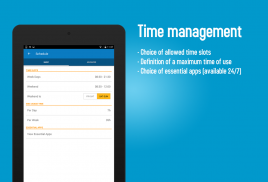
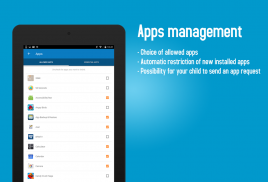
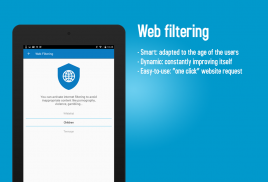






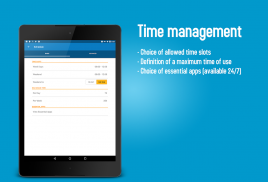
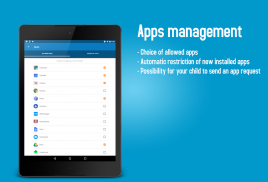

Parentsaround Parental Control

Parentsaround Parental Control ၏ ရွင္းလင္းခ်က္
Parental control for Android which includes secure web navigation, apps control and time management features.
Parentsaround.com is an innovative parental control wich helps you follow your children in their digital world. This easy-to-use app allows both to avoid inappropriate content (internet filtering and apps management) and to fight against screen addiction (time of use).
Features
Download Parentsaround on the phone and tablet used by your child to :
✓ Define which apps your child can use during his schedule
✓ Set up critical apps, available 24/7 (like the phone application, alarm clock, calculator...)
✓ Define schedules for the use of differents devices
✓ Limit the time of use per day and per week
✓ Protect your children against inappropriate content thanks to multiple levels of Internet filtering
✓ Secure their navigation on all web browsers
✓ Create as many child sessions as you want : your children can use the same device while having a customized protection for each of them.
✓ Activate or deactivate the parental control in one click : an useful feature for family phones and tablets !
In order to promote sharing and dialog, this application doesn't allow monitor calls or text messages.
Protect your children wherever they are, on all their devices
You can use Parentsaround on up to 10 devices including your child's Android / iOS smartphone, tablet, and Windows computer !
Our parental control is remotely manageable from any computer or mobile device connected to the Internet, so you can keep an eye on your children activities wherever you are.
How does it work ?
✓ Download Parentsaround app on the smartphone / tablet used by your child
✓ Log-in via your ID or subscribe to our service directly from the app
✓ Create a profile for your child and set-up his protection
✓ Stay informed about his activities thanks to your parent dashboard (available from our website). You don't need to use your child's device anymore to manage your settings !
Price
You have a free trial period of 30 days after your subscription ! Then you will have to choose between two formulas :
✓ ZEN Subscription (Monthly withdrawals) : $4.72 / month
✓ ECO Subscription (Yearly payment) : $46 / year
More info at :
https://www.parentsaround.com/informations-and-price.html
Help
Do you need help ? Don't hesitate to contact our support team !
https://www.parentsaround.com/support.html
Terms of use
You will find more details about our service here: https://www.parentsaround.com/terms-and-conditions.html
-------------------------------------
* Special Android permissions *
This app uses the Device Administrator permission.
The user is informed that our Android app must activate the "Device Admin" permission to ensure that it works properly and prevents uninstallation by the child to which the parent wishes to apply device control.
လုံခြုံက်ဘ်ဆိုက်အညွှန်းပါဝင်သော Android အတွက်မိဘအုပ်ထိန်းသူထိန်းချုပ်မှု, ထိန်းချုပ်မှုနှင့်အချိန်စီမံခန့်ခွဲမှုအင်္ဂါရပ်များ apps ။
Parentsaround.com အနေနဲ့ဆန်းသစ်မိဘထိန်းချုပ်မှု wich သင်သည်သူတို့၏ဒီဂျစ်တယ်ကမ္ဘာတွင်၌သင်တို့၏သားသမီးတို့သည်နောက်တော်သို့လိုက်ကူညီပေးသည်ဖြစ်ပါတယ်။ ဤသည်လွယ်ကူသော-to-အသုံးပြုမှု app ကိုမသင့်လျော်သောအကြောင်းအရာများကို (အင်တာနက် filtering နှင့် app များကိုစီမံခန့်ခွဲမှု) ကိုရှောင်ကြဉ်ရန်နှင့်မျက်နှာပြင်စွဲ (အသုံးပြုမှုအချိန်) ဆန့်ကျင်တိုက်ထုတ်နိုင်ဖို့နှစ်ဦးစလုံးခွင့်ပြုပါတယ်။
Features
ရန်သင့်ကလေးကိုအသုံးပြုတဲ့ဖုန်းနှင့်တက်ဘလက် Parentsaround Download:
✓သင့်ကလေးကသူ့အချိန်ဇယားစဉ်အတွင်းအသုံးပွုနိုငျ apps ရာ Define
✓အရေးပါ app များရရှိနိုင် 24/7 (ဖုန်းလျှောက်လွှာများကဲ့သို့နှိုးစက်နာရီ, ဂဏန်းပေါင်းစက် ... ) ထ Set
✓ကွဲပြားခြားနားသောကိရိယာများကိုအသုံးပြုခြင်းများအတွက်အချိန်ဇယားသတ်မှတ်
✓တစ်နေ့လျှင်အသုံးပြုမှု၏အချိန်ကန့်သတ်ခြင်းနှင့်တစ်ပတ်ကို
✓ Internet filtering ကိုများစွာအဆင့်ဆင့်မှမသင့်လျော်သောအကြောင်းအရာများကိုကျေးဇူးတင်စကားဆန့်ကျင်သင်၏သားသမီးကာကွယ်ပါ
✓အားလုံးကို web browser များပေါ်သူတို့ရဲ့အညွှန်း Secure
သင်အလိုရှိအဖြစ်✓အဖြစ်အများအပြားကလေးသည်အစည်းအဝေးများ Create: သူတို့တစ်ဦးစီတစ်စိတ်ကြိုက်ကာကွယ်မှုရှိခြင်းနေစဉ်သင်၏သားသမီးတူညီတဲ့ device ကိုသုံးနိုင်သည်။
မိသားစုဖုန်းများနှင့် tablet များအတွက်အသုံးဝင်သောအင်္ဂါရပ်: ✓ click တစ်ချက်အတွက်မိဘ၏ထိန်းချုပ်မှုကို Activate သို့မဟုတ်ပိတ်ထား!
ခွဲဝေမှုနှင့်ပေးတဲ့ dialog မြှင့်တင်ရန်နိုင်ဖို့အတွက်ဤလျှောက်လွှာကိုမော်နီတာဖုန်းခေါ်ဆိုမှုသို့မဟုတ်စာသားမက်ဆေ့ခ်ျကိုခွင့်ပြုမထားဘူး။
သူတို့ဖြစ်ကြသည်နေရာတိုင်းမှာ အပေါင်းတို့သည်မိမိတို့ထုတ်ကုန် ပေါ်တွင်သင်၏သားသမီးများကာကွယ်ပါ
သင်သည်သင်၏ကလေး၏ Android / iOS ကိုစမတ်ဖုန်း, တက်ဘလက်, နဲ့ Windows ကွန်ပျူတာအပါအဝင် 10 ဦး devices များ မှတက် အပေါ် Parentsaround ကိုသုံးနိုင်သည်!
ကျွန်ုပ်တို့၏မိဘထိန်းချုပ်အင်တာနက်ချိတ်ဆက်မဆိုကွန်ပျူတာသို့မဟုတ်မိုဘိုင်းကိရိယာမှအဝေးမှစီမံခန့်ခွဲဖြစ်တယ်, ဒါသင်သွားလေရာရာ၌သင့်ကလေးတွေလှုပ်ရှားမှုများတခုတခုအပေါ်မှာမျက်စိထိန်းသိမ်းထားနိုင်သည်။
ဘယ်လိုအလုပ်လုပ်သလဲ,
✓သင့်ကလေးကိုအသုံးပြုတဲ့စမတ်ဖုန်း / တက်ဘလက် Parentsaround app ကို Download လုပ်ပါ
✓သင့်ရဲ့ ID ကိုမှတဆင့် In-Log သို့မဟုတ် app ကိုမှတိုက်ရိုက်ကျွန်တော်တို့ရဲ့ဝန်ဆောင်မှုစာရင်းသွင်း
✓သင့်ကလေးများအတွက်ပရိုဖိုင်းကို ဖန်တီး. set-တက်သည်သူ၏ကာကွယ်မှု
✓ (ကျွန်ုပ်တို့၏ website ကနေရရှိနိုင်ပါ) သင့်မိဘဒိုင်ခွက်ကိုကျေးဇူးတင်သည်သူ၏လှုပ်ရှားမှုများနှင့် ပတ်သက်. အသိပေးနေပါ။ သင်သည်သင်၏ setting များကိုစီမံခန့်ခွဲရန်တော့ဘူးသင့်ကလေး၏ကိရိယာကိုသုံးမလိုအပ်ပါဘူး!
စျေး
သင်သည်သင်၏ကြေးပေးသွင်းပြီးနောက်ရက်ပေါင်း 30 ၏ အခမဲ့အစမ်းကာလ ရှိသည်! ထိုအခါသင်သည်နှစ်ခုဖော်မြူလာအကြားရွေးချယ်ဖို့ရှိသည်လိမ့်မယ်:
✓ Zen Subscription (လစဉ်ထုတ်ယူ): $ 4,72 / လ
✓ ECO Subscription (နှစ်စဉ်ငွေပေးချေမှု): $ 46 / နှစ်က
မှာနောက်ထပ်အင်ဖို:
https://www.parentsaround.com/informations-and-price.html
အကူအညီ
သငျသညျအကူညီလိုအပ်ပါသလား? ကျွန်တော်တို့ရဲ့ထောက်ခံမှုအဖွဲ့ကိုဆက်သွယ်မှတွန့်ဆုတ်မနေပါနဲ့!
https://www.parentsaround.com/support.html
အသုံးပြုမှု စည်းမျဉ်းများ
သင်ဒီမှာကျွန်တော်တို့ရဲ့ဝန်ဆောင်မှုအကြောင်းကိုပိုမိုအသေးစိတ်အချက်အလက်များကိုရှာတွေ့ပါလိမ့်မယ်: https://www.parentsaround.com/terms-and-conditions.html
-------------------------------------
* အထူး Android ကိုခွင့်ပြုချက် *
ဒီ app ကိရိယာအုပ်ချုပ်ရေးမှူးခွင့်ပြုချက်ကိုအသုံးပြုသည်။
အသုံးပြုသူကျွန်တော်တို့ရဲ့ Android မှာ app ကိုပြုလုပ်စနစ်တကျအလုပ်လုပ်တယ်နှင့်မိဘ device ကိုထိန်းချုပ်လျှောက်ထားရန်ဆန္ဒရှိသော်လည်းရာမှထိုသူငယ်အားဖြင့်ဖြုတ်ကာကွယ်သေချာရန် "စက်ပစ္စည်းအဒ်မင်" ခွင့်ပြုချက်ကိုသက်ဝင်ရမယ်လို့အကြောင်းကြားသည်။
Parental control for Android which includes secure web navigation, apps control and time management features.
Parentsaround.com is an innovative parental control wich helps you follow your children in their digital world. This easy-to-use app allows both to avoid inappropriate content (internet filtering and apps management) and to fight against screen addiction (time of use).
Features
Download Parentsaround on the phone and tablet used by your child to :
✓ Define which apps your child can use during his schedule
✓ Set up critical apps, available 24/7 (like the phone application, alarm clock, calculator...)
✓ Define schedules for the use of differents devices
✓ Limit the time of use per day and per week
✓ Protect your children against inappropriate content thanks to multiple levels of Internet filtering
✓ Secure their navigation on all web browsers
✓ Create as many child sessions as you want : your children can use the same device while having a customized protection for each of them.
✓ Activate or deactivate the parental control in one click : an useful feature for family phones and tablets !
In order to promote sharing and dialog, this application doesn't allow monitor calls or text messages.
Protect your children wherever they are, on all their devices
You can use Parentsaround on up to 10 devices including your child's Android / iOS smartphone, tablet, and Windows computer !
Our parental control is remotely manageable from any computer or mobile device connected to the Internet, so you can keep an eye on your children activities wherever you are.
How does it work ?
✓ Download Parentsaround app on the smartphone / tablet used by your child
✓ Log-in via your ID or subscribe to our service directly from the app
✓ Create a profile for your child and set-up his protection
✓ Stay informed about his activities thanks to your parent dashboard (available from our website). You don't need to use your child's device anymore to manage your settings !
Price
You have a free trial period of 30 days after your subscription ! Then you will have to choose between two formulas :
✓ ZEN Subscription (Monthly withdrawals) : $4.72 / month
✓ ECO Subscription (Yearly payment) : $46 / year
More info at :
https://www.parentsaround.com/informations-and-price.html
Help
Do you need help ? Don't hesitate to contact our support team !
https://www.parentsaround.com/support.html
Terms of use
You will find more details about our service here: https://www.parentsaround.com/terms-and-conditions.html
-------------------------------------
* Special Android permissions *
This app uses the Device Administrator permission.
The user is informed that our Android app must activate the "Device Admin" permission to ensure that it works properly and prevents uninstallation by the child to which the parent wishes to apply device control.




























